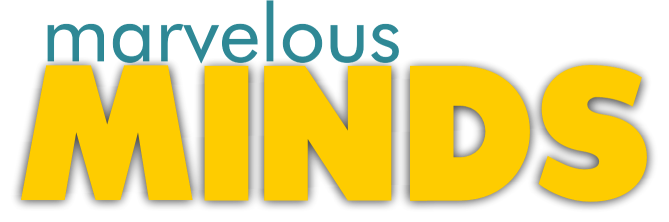CATEGORY:
Office 2010 Expert
PowerPoint 2010 Expert
Course Access: Lifetime
Course Overview
Workshop Objectives
Research has consistently demonstrated that when clear goals are associated with learning, it occurs more easily and rapidly. With that in mind, let’s review our goals for today.
At the end of this workshop, you should be able to:
- Understand and adjust PowerPoint views
- Work with multiple presentation windows
- Add commands to the Ribbon or the Quick Access Toolbar
- Configure PowerPoint Options
- Use custom slide sizes
- Change the slide orientation
- Insert an outline
- Reuse slides from the slide library
- Reorganize slides
- Work with sections
- Switch to a different slide layout
- Use footers
- Work with slide fills
- Modify the theme
- Work with text box fills
- Work with shapes and effects
- Set text box alignment, internal margins and wrapping
- Create a default text box
- Use text box autofit
- Insert or edit a photo album
- Crop a picture
- Change or reset a picture
- Compress pictures
- Use the selection pane
- Position shapes
- Apply shape styles or outlines
- Add hyperlinks to graphical elements
- Change the audio clip picture
- Use the Audio and video formatting and playback tools
- Work with effects
- Work with transitions
- Work with animation paths