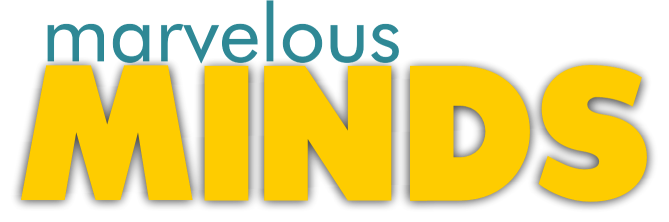CATEGORY:
Office 2010 Essentials
Publisher 2010 Essentials
Course Access: Lifetime
Course Overview
Workshop Objectives
Research has consistently demonstrated that when clear goals are associated with learning, it occurs more easily and rapidly.
By the end of this workshop, you should be able to:
- Open and close Publisher
- Understand the Publisher 2010 interface
- Use the backstage view to create a new blank publication or a publication from a template
- Use the backstage view to open files and use the recent list
- Save publications
- Setup business information to use in publications
- Add text and other building blocks
- Work with pages and the Pages pane
- Use cut, copy, and paste, as well as the Office Clipboard
- Undo and redo tasks
- Find and replace text
- Use color schemes and font schemes
- Choose or change the background
- Use the Template group
- Format fonts and paragraphs with a variety of features, including styles
- Use bullets and numbering
- Insert and work with pictures, shapes, and other objects
- Link text boxes to create stories that continue on different areas of the page or different pages
- Create columns
- Add Page Numbers
- Understand Master pages
- Add headers and footers
- Check spelling
- Preview, print, or email a publication