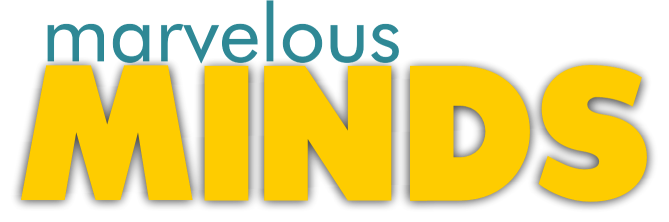CATEGORY:
Office 2013 Essentials
Windows 7 Essentials
Course Access: Lifetime
Course Overview
Workshop Objectives
Research has consistently demonstrated that when clear goals are associated with learning, the learning occurs more easily and rapidly. With this in mind, let’s review our goals for today.
By the end of this workshop, you will be able to:
- Upgrade from Vista or XP
- Log in and out of Windows
- Use the Search Box
- Pin an application to the Start Menu or the Taskbar
- Customize the Start Menu
- Use the Notification Area and Action Center
- Navigate the Control Panel and make changes to Control Panel items
- Use Gadgets, Themes, Sticky Notes, and the Snipping Tool
- Backup Files
- Understand Libraries
- Use Windows Key Shortcuts
- Share Files
- Use Location Aware Printing
- Use the Built-in Applications: Windows Mail, Windows Defender, Windows Firewall, Backup and Restore, and Windows Media Center
- Troubleshoot Program Compatibility
- Understand System Restore
- Understand Startup Repair