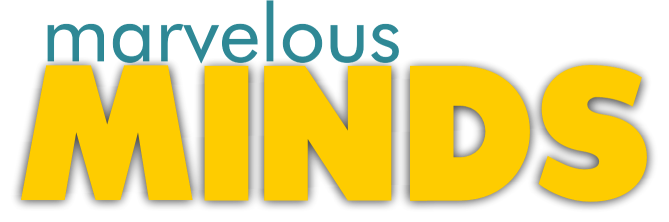CATEGORY:
Office 365 Essentials
Word 365 Essentials
Course Access: Lifetime
Course Overview
Workshop Objectives
Research has consistently demonstrated that when clear goals are associated with learning, it occurs more easily and rapidly.
By the end of this workshop, you should be able to:
- Open and close documents in reading or editing view
- Understand the Office 365 web interface, including the home page, the team site, and the shared documents list
- Understand the Word 365 browser interface
- Upload a document to the Shared Documents library
- Open a document in Reading View or Editing View
- Page through documents
- Print from the reading view
- Find text
- Close a document
- Zoom to a different view
- Open the pop out
- Open in Editing View
- Understand document conversion
- Open a selected document in the Word desktop application
- Create a new file
- Save documents
- Type, select, and edit text
- Understand the Word web app interface
- Use cut, copy, and paste
- Undo and redo tasks
- Check spelling